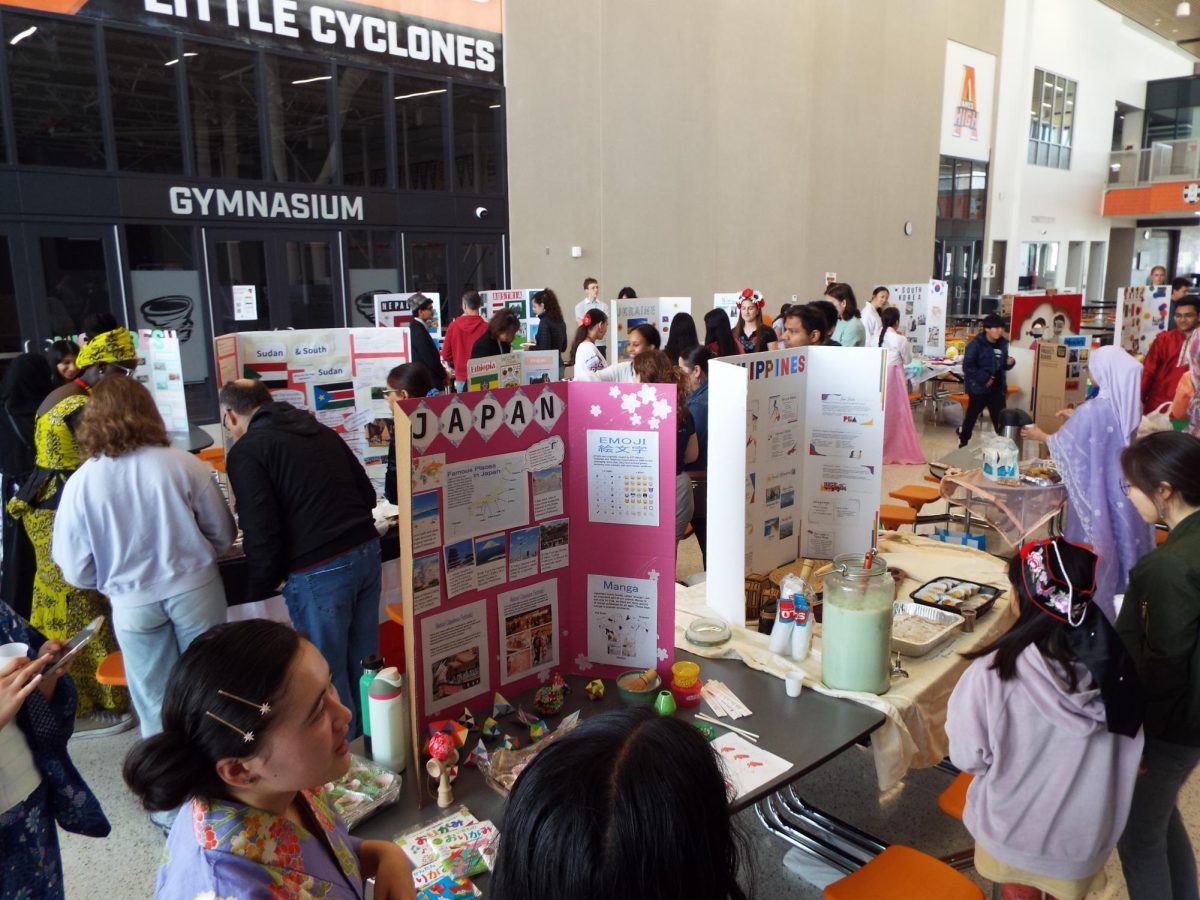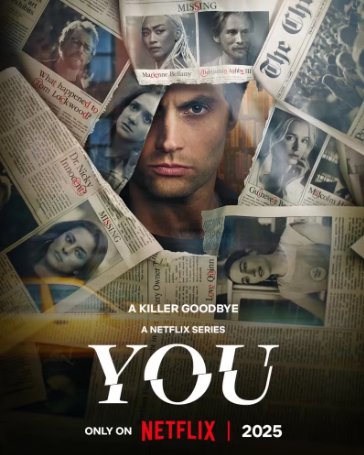Computer spyware? How our Transition to Chromebooks is More Interesting than You’d Think
There’s always a lot happening around Ames High and it seems like something has been swept under the rug. Why did we switch to chromebooks in the first place? The simple answer is our Macbooks were old and breaking faster than the staff could fix them, but I’m not sure this switch will solve our problems. Art students who need Adobe software are still stuck with the old Macbooks, and it’s unclear whether they’ll have two computers for the rest of their semester or if they just don’t get a Chromebook.
Art students with just Macbooks have expressed that they don’t run like they used to and are extremely limited, only allowing them to use Adobe software and basic Chrome functions. This is causing them problems for Google meets and classes more involved with technology. Truthfully, I don’t think this would be that big of a deal but we made the switch in the middle of the semester and don’t have any more time for technical difficulties.
One of the more substantial updates to come along with our new Chromebooks is the addition of GoGuardian. To be clear it’s always been there but our district hadn’t used it like they plan to from here on out. These are school computers, which means you aren’t entitled to the luxuries of a personal device. To be clear, the school can monitor what you do with their computer and they’ve already had some embarrassing encounters with students. Students have well ya know, been caught doing some NSFW stuff on their school computers. Goguardian detects explicit language/content and flags it for administrators to see, so watch your step. Although it is unclear what the filter flags, administrators probably aren’t too worried about your song lyrics.
For those of us without the need for Macbooks, the transition was quite seamless and the Chromebooks have been doing exactly what they’re supposed to. Many students have said they like the stylus and touch screen especially for doing math. Art students have also been experimenting with more digital art. The Chrome web store offers a multitude of art apps to play around with and could definitely create some fun projects. 
Your donation will support the student journalists of Ames High School, and Iowa needs student journalists. Your contribution will allow us to cover our annual website hosting costs.

Jack Wanamaker is a senior at Ames High and is a runner on the cross country team. In their free time, they enjoy spending time with friends, listening...